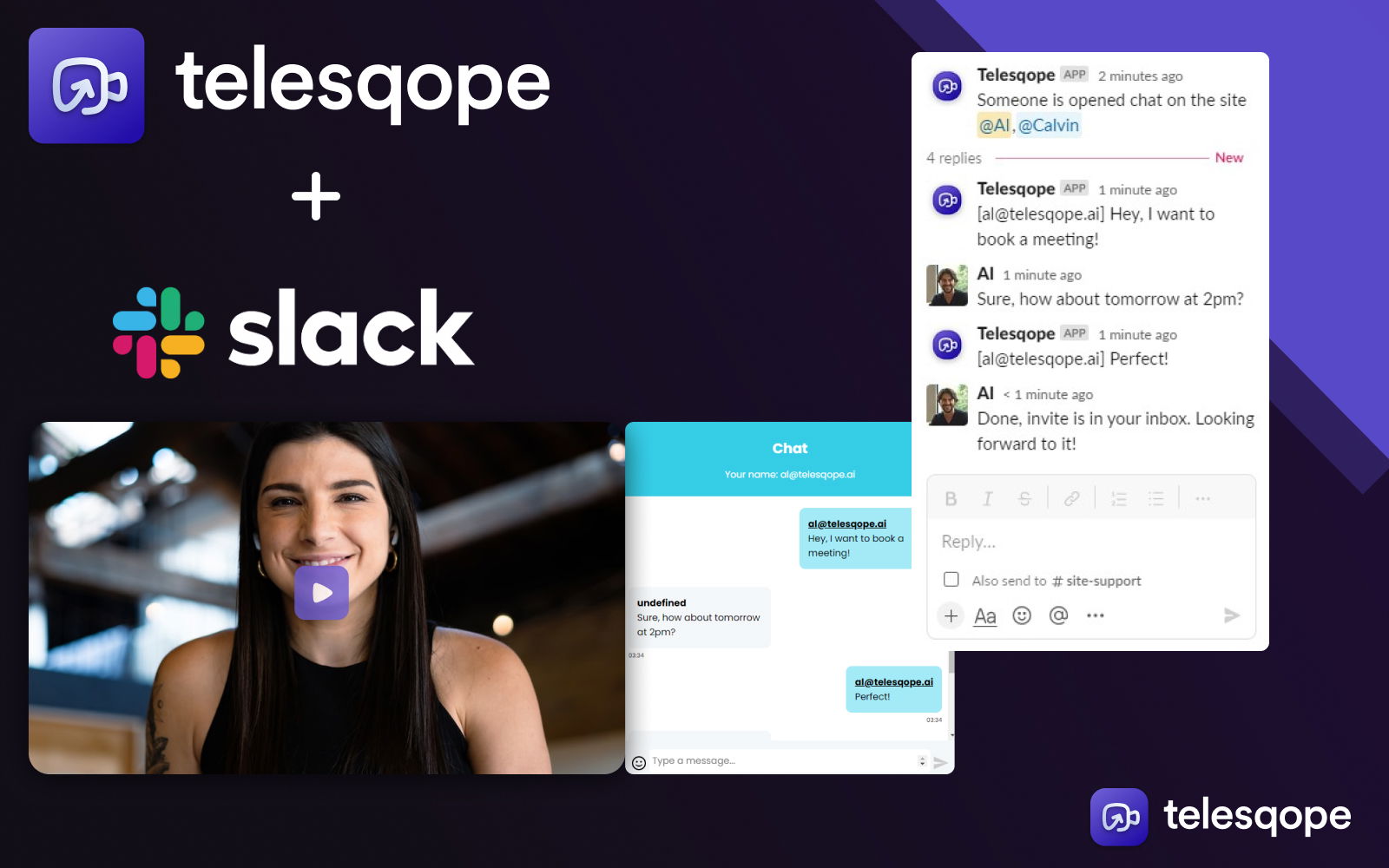
What does the Telesqope Slack App do:
Create an instant communication line to your prospects, enhancing your sales motion. Chat directly with prospects from Slack to a chatbox on the video player page.
You will be notified instantly via Slack with the creation of a new conversation thread when a prospect starts watching the video. It's like having a virtual doorbell that rings every time a prospect lands on your video.
You can kick-start a conversation right then and there through the Slack thread, or by picking up the phone or waiting for the prospect to send you a message. It is the highest converting video player interface on the market.
Benefits:
- Real-time engagement: Chat with the prospect while they're still viewing the video, keeping interactions timely and relevant.
- Faster response times: Catch your prospect in the moment, while their interest is highest.
- More meetings: The immediate, one-on-one interaction makes it easier to schedule meetings and makes the prospects feel more personally attended to, which can lead to higher conversion rates.
Installing the Telesqope Slack App in 3 Simple Steps
Step 1: Add the Telesqope app to your Slack workspace.
Navigate to the Slack app directory and search for 'Telesqope', then install the app in your workspace. (Requires admin privileges. Ask your I/T team for help or contact us for support.)
Step 2: Click configure Slack in your Telesqope account
Login to your Telesqope account and head over to 'Account Settings' by clicking on the icon in the top right corner. You'll find an option to 'Configure Slack'. Click on this to start the setup process.
Step 3: Invite Telesqope into a specific Slack channel.
You can do this by simply typing '@telesqope' in the channel of your choice.
And that's it! You're now ready to make the most of Telesqope's groundbreaking video messaging capabilities.

